We hope you love the products we recommend. Just so you know, Finding Metal may earn an affiliate commission from the links on this page, at no extra cost to you
In this blog post, we will compare the Garrett Pro Pointer vs the Pro Pointer 2 to determine which is the best metal detector for you.
The Garrett Pro Pointer and Pro Pointer 2 are two of the best pinpointers renowned for their ease of use and many features.
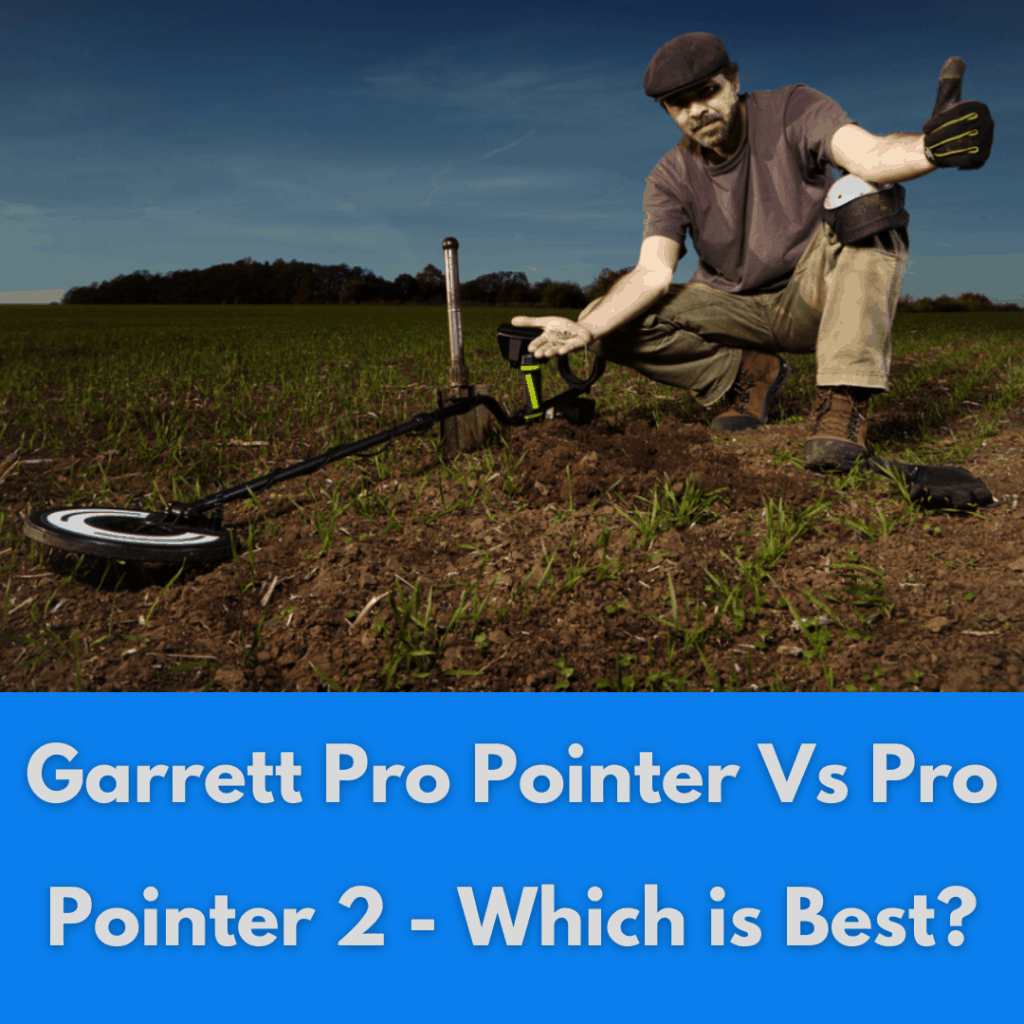
However, there can only be one winner.
Which one’s better? Let’s take a look at all the features and differences that set them apart.
Page Contents
Features and Comparison
Both the Garrett Pro Pointer and Pro Pointer 2 are designed by combining the most advanced features that metal detectors can have in their respective price ranges.
Let’s take a look at the features and find out which detector is superior.
Last update on 2025-04-18 / Affiliate links / Images from Amazon Product Advertising API
Ease of Use
Garrett is known for creating metal detectors that have a simple and intuitive design.
These metal detectors are incredibly easy to use, even for new metal detector users. Garrett’s Pro Pointer series follows the same philosophy.
Both Pro-Pointer and Pro-Pointer 2 have been programmed to produce audio and vibration signals when the target is close.
As they get to the exact location of the target, the signals get faster.
There is only one button on the Pro Pointer 2 that turns it on and off. It doesn’t have any other settings or configurations.
The lack of adjustments does not make the Pro Pointer 2 any less competent than other detectors in the market.
However, being able to adjust the sensitivity and switch to vibration-only mode are two features that some detectorists find very appealing.
On the other hand, Pro Pointer does give you the benefit of some other features, but there’s a catch; all the features can be accessed via a single button.
The power button is the only way to toggle between features like sensitivity adjustment, stealth mode, and returning.
If you’re a beginner and new to metal hunting it might seem confusing at first, but changing between modes becomes easier once you start using it.
Here’s how it works.
You can select the Adjustment mode by holding the power button for two seconds. After this, you will hear a single beep followed by a dual-tone.
Once you hear the dual-tone beep, you can choose between the different modes.
The Pro Pointer gives you access to six modes based on the level of sensitivity and type of signal you choose. The default mode activates both audio and vibration.
You can increase or reduce the pinpointer’s sensitivity in the default mode and other modes with only vibration alerts.
The button and its placement have been designed to ensure that the user does not have any problem pressing it even when wearing gloves.
This can save you a lot of time, especially when you’re on the field.
Though there are many advantages of the button, it has drawbacks that can cause inconvenience to the users.
When attempting to turn the pinpointer off by holding the button, it switches to adjustment mode.
It also lacks intuitiveness which could have been possible with separate buttons for each setting.
Another essential thing to remember when using a Garrett pinpointer is they tune themselves automatically when being used.
Therefore, it is important to shut them down after each use.
Waterproof
A pinpointer needs to be waterproof, as water is present in most places in some form or another.
When you have a waterproof pinpointer, you don’t have to worry about weather conditions like rain causing equipment to be damaged.
If you plan to hunt near rivers, creeks, or just shallow water, the Pro Pointer is the obvious choice between the two.
The Pro Pointer is fully waterproof, and submersible up to 10 feet.
Is the Garrett Pro Pointer 2 Waterproof?
Unfortunately, the answer is no, the Pro Pointer 2 is only splash-proof. You shouldn’t use it in places with water or inclement weather conditions.
Price
This is another key factor that can influence your buying decision, but in this case, you have to consider the value offered by each product.
The Pro Pointer has numerous features that include a waterproof body, sensitivity mode, ‘Stealth’ vibration-only mode, and a ruler.
It costs more than the Pro Pointer 2, but considering the features and performance, the price seems quite reasonable.
Other notable features
Lost Alarm – This is a common feature in both Pro Pointer and Pro Pointer 2, and it’s very important for detectorists as it is easy to lose a pinpointer during metal hunts.
The alarm gets triggered when the machine is turned on, and there is no button press for five minutes, and the alarm turns off after 60 minutes of warning.
Battery Life – The Pro Pointer and Pro Pointer 2 both have the same battery life, but their longevity can vary based on the type of cell used while hunting.
With a simple alkaline battery, you can get up to 30 hours of power.
Ruler – The Pro Pointer comes with a ruler that gives you an estimation of the target’s depth. This feature is not present in the Pro Pointer 2, but it shouldn’t be a deciding factor when choosing between the two.
Scraping Blade – Garrett has added the company’s patented scraping blade in both models. You might not find it useful most of the time, but it does come in handy for clearing the mud a little.
However, I wouldn’t recommend using the pinpointer to dig the target.
Retuning – As mentioned above, Pro Pointer AT and Pro Pointer 2 share the retuning feature. This feature allows them to ignore the mineralization in saltwater and iron-rich areas.
Due to this, you can get an accurate location of the target.
To retune the Pro Pointer 2, you have to follow a simple process. Turn the device off and hold its tip closer to soil or sand.
This will enable the pinpointer to reconfigure itself to the tough and noisy ground conditions.
The Pro Pointer AT has a more rapid retuning process, as there is a primary button that starts the retuning process and adapts to the current environment.
You can use this feature to narrow down the detection span, ignore mineralization, or even detect the depth of the target.
These features make the Pro-Pointer AT a better option when compared to Pro-Pointer 2.
Last update on 2025-04-18 / Affiliate links / Images from Amazon Product Advertising API
Frequently Asked Questions
What Is The Frequency Output Of The Pro Pointer AT?
The Pro Pointer AT comes with an output frequency of 11kHz, which is higher than most pinpointers in the market.
Can A Pinpointer Find Gold?
Yes, some pinpointers do have the ability to detect gold.
You won’t find any brand making official claims, but some pinpointers have high sensitivity that enables them to detect gold nuggets and jewelry.
With the correct settings and the right conditions, the Pro Pointer AT is effective at detecting gold.
Do Pinpointers Find Nails Dug Inside A Piece of Wood?
Most pinpointers can detect pieces of metals through 3-4 inches of mud and other types of soil with ease.
Both the Garrett Pro Pointer and Pro Pointer 2 can detect metal pieces buried at these depths and more.
Therefore, they can find nails inside a piece of wood.
What Is Different About The Pro Pointer II?
The Pro Pointer II shares various similarities with the Pro Pointer AT, but many things set them apart.
The Pro Pointer II comes with enhanced sensitivity and 360-degree detection that can help you locate the target faster and not lose track of it while digging.
Though it is not entirely waterproof, it can handle water pretty well.
You can submerge it into the water, but only the tip. If water enters the pointer from the switch or battery chamber, it will start malfunctioning.
The Pro Pointer 2 has been designed to repair moisture damage which is a major issue for detectorists.
What Sets The Pro Pointer AT with Z-Lynk Wireless Apart?
Through the introduction of Z-Lynk wireless technology, Garrett has changed the game of metal detecting.
Wireless metal detectors were nothing new at the time, but the features that Z-Lynk offers can impress anyone.
Garrett incorporated this technology to most of its advanced equipment, including the Pro Pointer AT.
It allows you to connect the MS-3 Z-Lynk wireless headphones to the pinpointer, making it convenient and suitable for public use.
The best thing is you can connect any Garrett WR-1 by using the Z-Lynk technology. It also allows you to hear the signal from the detector simultaneously.
It works exceptionally well in noisy surroundings such as beaches, high winds, urban regions, and even in hunting grounds. Pairing devices with Z-Lynk technology is straightforward.
All you have to do is press the power button on the pinpointer and hold it close to the wireless headphones or the WR-1 receiver.
Once the solid red light glows on any of the devices, it means the pointer is paired.
If the pointer does not pair with your device, restart it and try again.
Sharing is caring!



